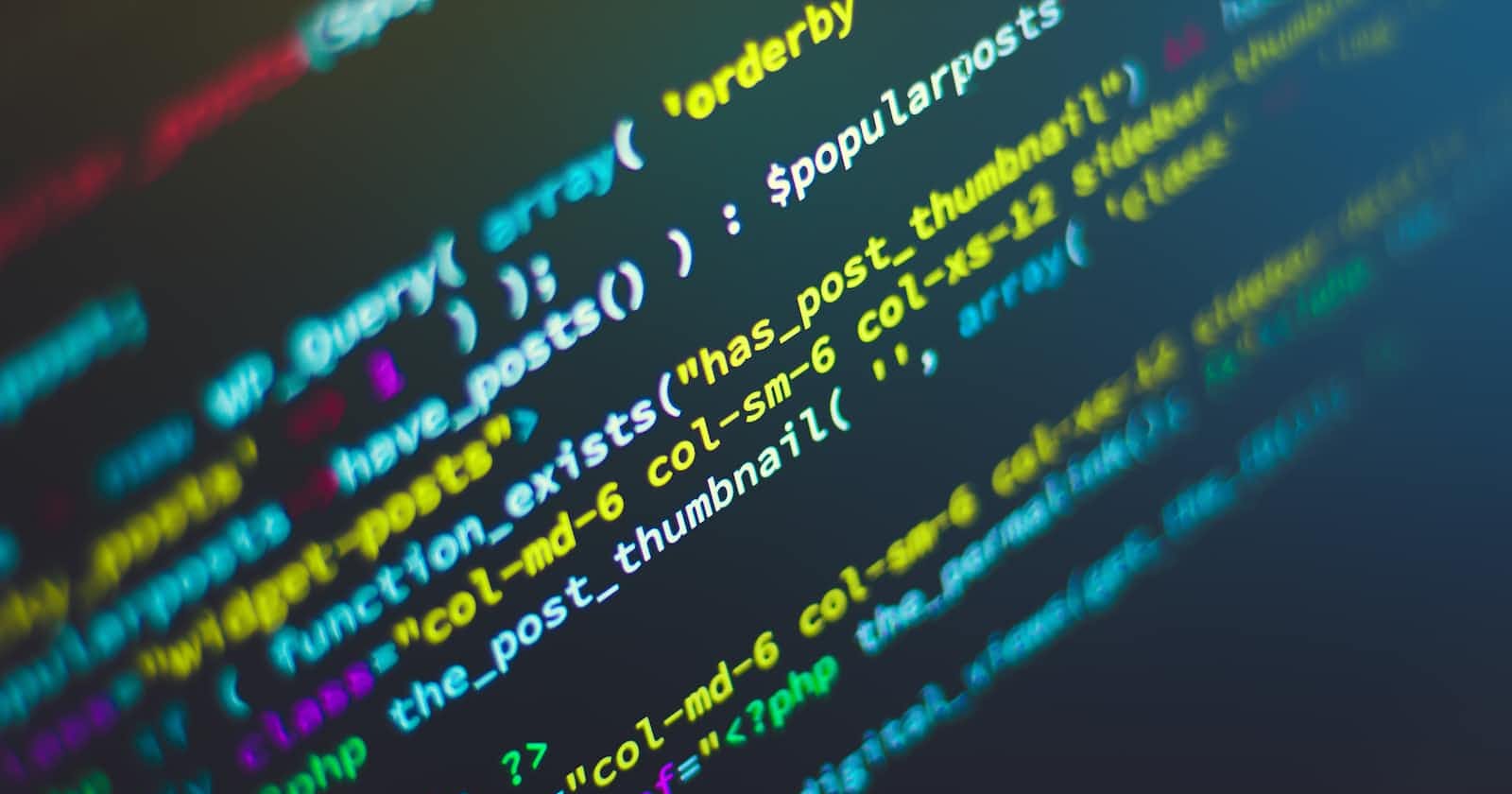In javascript array pays the key role. An array is a special variable, which can hold more than one value:
const subArray=['maths','english','social']
The newer array methods like map(), reduce() and filter() are extensively used in building projects using some library/ frameworks like Angular, react, vue.js.
- Map: map() creates a new array from calling a function for every array element.
Syntax: array.map(function(currentValue, index, arr), thisValue)
- map() does not change the original array.
currentValue
- The current element being processed in the array.
index
- The index of the current element being processed in the array.
array
- The array map was called upon.
thisValue(optional)
- Value to use as this when executing callbackFn
const totalNumbers=[12,34,45,43]
const results= totalNumbers.map(x=>x*2)
console.log(results)
2.Reduce
array.Reduce() method takes a reducer function (provided by us), executes this reducer function for every element in the Array, and results in a single value.
Syntax
array.reduce(function(total, currentValue, currentIndex, arr), initialValue)
The reduce() method does not change the original array and it returns single value.
Let's take an array and we need to subtract all elements in an array.
const subtractNum=[175, 50, 25]
const resultNum= subtractNum.reduce((accumulator,currentValue)=>accumulator-currentValue)
console.log(resultNum)
Let's review the code
accumulator which is pointed to the index of first value of the array i.e., 175
currentElement is 50 , in the first iteration.
- final result willbe accumultor - currentValue , 175-50 = 125;
- This 125 again will be stored in accumulator and the currentvalue is 25
- Finally 125- 25 will give 100 as result.
3.Filter
- Array.filter() method creates a new array with the elements for which the provided function to filter() returns true.
- The filter() method does not change the original array.
const greaterValues=[2,5,-1,6,7,8]
const newValues=greaterValues.filter((num)=>num>0);
console.log(newValues) //2,5,6,7,8
4.find()
The find() method returns the value of the first element that passes a test.
The find() method returns undefined if no elements are found.
- The find() method does not change the original array.
const ages = [3, 10, 18, 20,45];
function checkAge(age) {
return age > 18;
}
console.log(ages.find(checkAge)) // 20
5.findIndex()
- The findIndex() method executes a function for each array element.
- The findIndex() method returns the index (position) of the first element that passes a test.
- It returns -1 if no matches found and also it doesn't change the original array.
const ages = [3, 10, 18, 4,67,45];
function checkAge(age) {
return age > 18;
}
console.log(ages.findIndex(checkAge))
https://twitter.com/iamvenkatdas
I hope it was a great read for you. If you have any feedback please share it in the comment below.